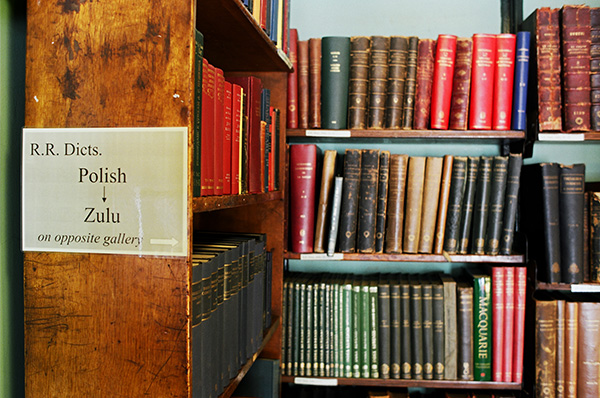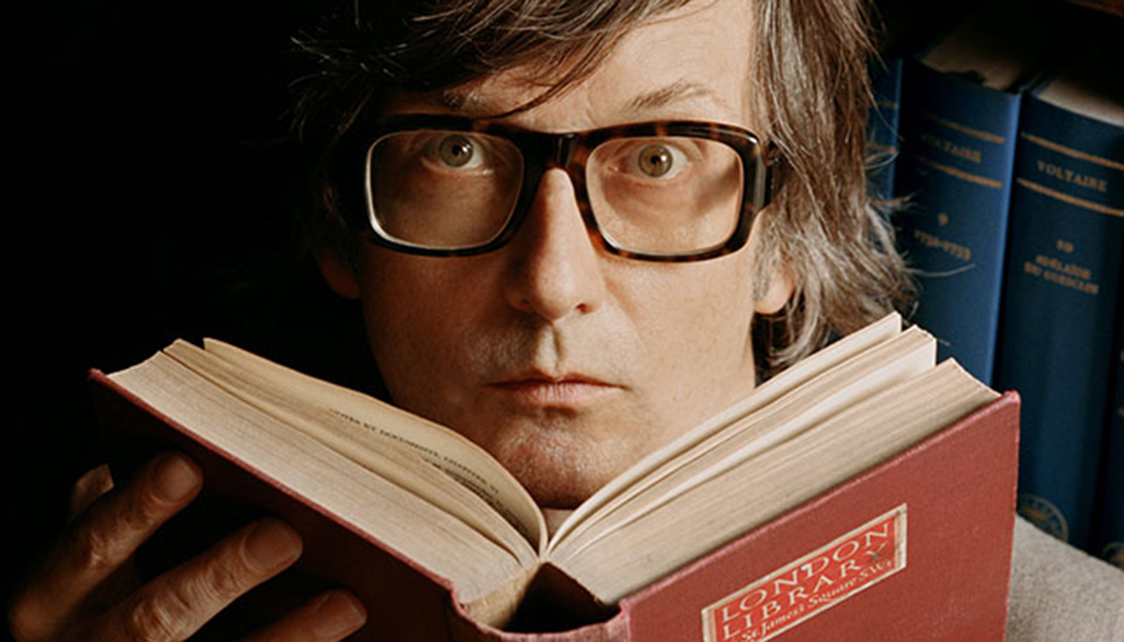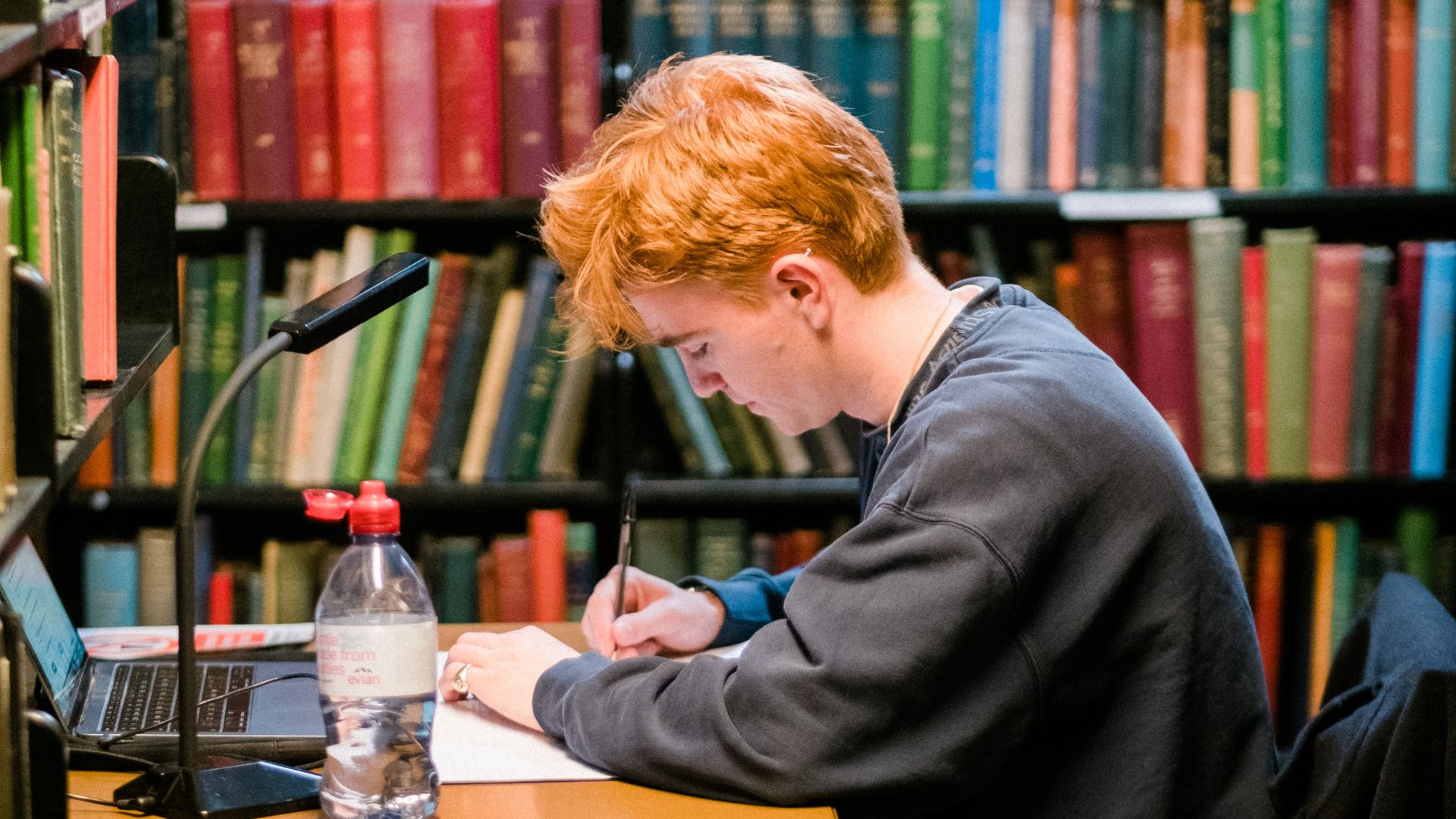New Online Resources Now Available!
We are excited to be adding the British Newspaper Archive & Early English Books Online to the already extensive collection of e-resources that come as part of London Library membership.
The British Newspaper Archive
The BNA is a partnership between the British Library and Findmypast to digitise up to 40 million newspaper pages from the British Library's collection, which contains most of the runs of newspapers published in the UK since 1800.
The project has been scanning millions of pages of historical newspapers and making them available online. The resulting digital archive currently contains around three million pages of newspaper content and allows you to search hundreds of millions of articles by keyword, name, location, date or title.
Early English Books Online
EEBO is a full-text database containing digital facsimile page images of virtually every work printed in England, Ireland, Scotland, Wales and British North America, plus works in English printed elsewhere from 1473-1700 - from the first book printed in English by William Caxton, through the age of Spenser and Shakespeare and the tumult of the English Civil War. The collection covers over 130,000 titles and contains more than 17 million digitally scanned pages.
The EEBO project is currently scanning 100,000 more pages to add to this collection.
The new services add to the extensive range of online resources that come with London Library membership. The Library already subscribes to over 300 online versions of the journals it offers in print form and thousands more periodicals are available online through the archive services that we provide free to Library members, such as JSTOR and Cambridge Humanities Journals. For further details of the extensive range of periodicals and databases that can be accessed on-line see our eJournals pages.
Accessing the new services
EEBO and much of the content of our eJournals is directly searchable through the Library’s online catalogue service CATALYST.
Access to the BNA is through the link on our eLibrary page. In addition to being signed in on the Library’s homepage you will need to register separately on the BNA website in order to view your search results. On your first visit, simply click on the Register button on the menu bar at the top of the screen, fill in your name and email address and choose a password. You will receive an email to confirm that the registration process is complete. On subsequent visits you will need to use the email address and password you chose to sign in to view your search results. Please note that The London Library will not be able to reset your password for this site should you forget it!