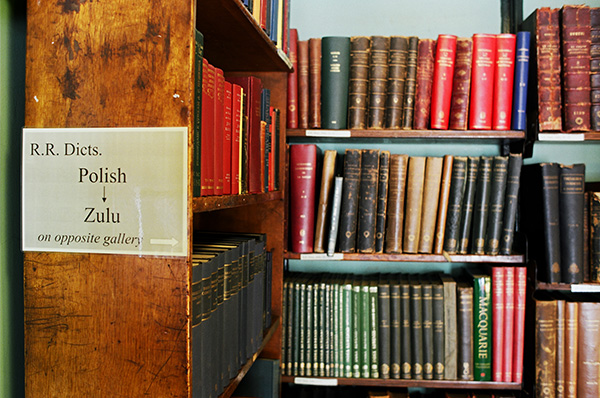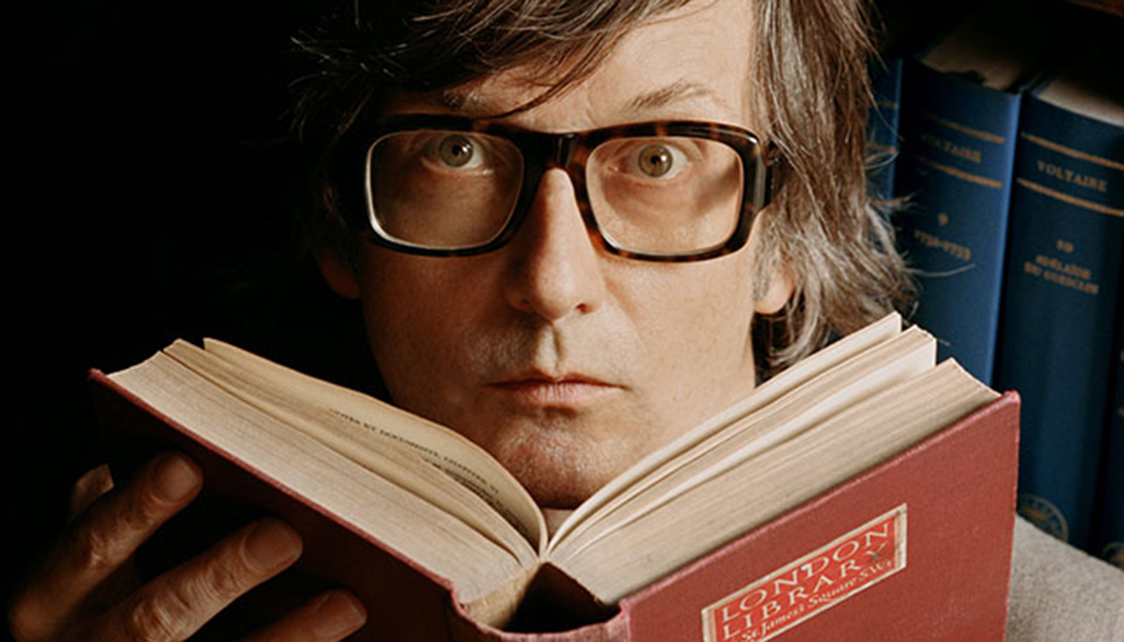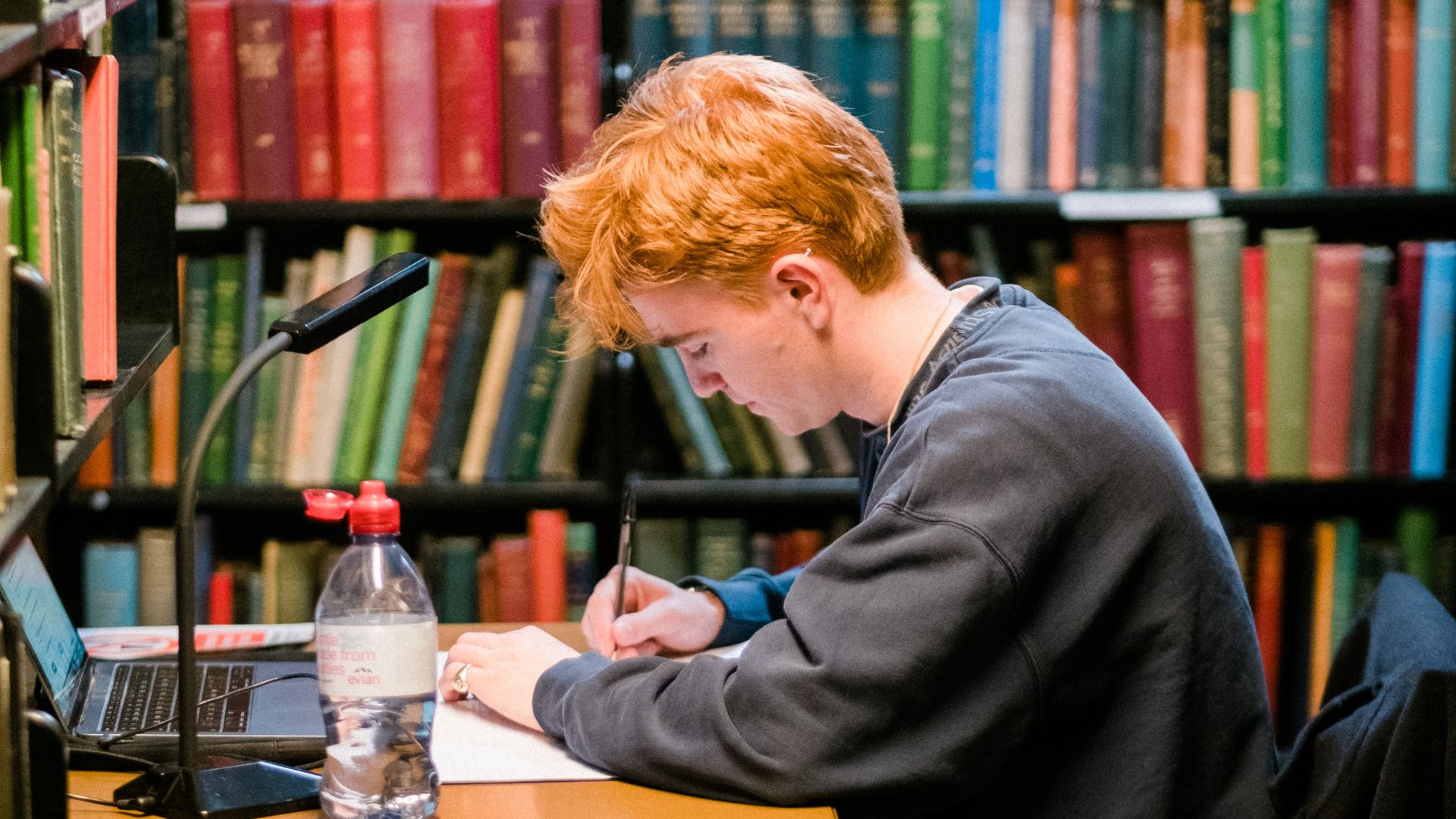Agnes Poirier: Left Bank Art, Passion and the Rebirth of Paris, 1940
In conversation with Michael Goldfarb, Agnès Poirier paints a captivating portrait of those who lived, loved, fought, played and flourished in Paris between 1940 and 1950 and whose intellectual and artistic output still influences us today.
Read more: Agnes Poirier: Left Bank Art, Passion and the Rebirth of Paris, 1940
On 7 May we were joined virtually by Polly Paulusma who presented a taster of her latest album, Invisible Music, which celebrates musicality in the prose of Angela Carter, one of the twentieth century’s finest novelists and a former member of The London Library.
On what would have been Carter’s 80th birthday, Paulusma illustrated how Carter – herself a folk singer during the 1960s folk revival - absorbed the themes, images and rhythms of folk song into her remarkable prose. We were also joined by singer songwriter Kathryn Williams and author Kirsty Logan who performed readings of Carter's work.
Watch this exciting event below.
Read more: Angela Carter's Folk Song Influences with Polly Paulusma Event Video
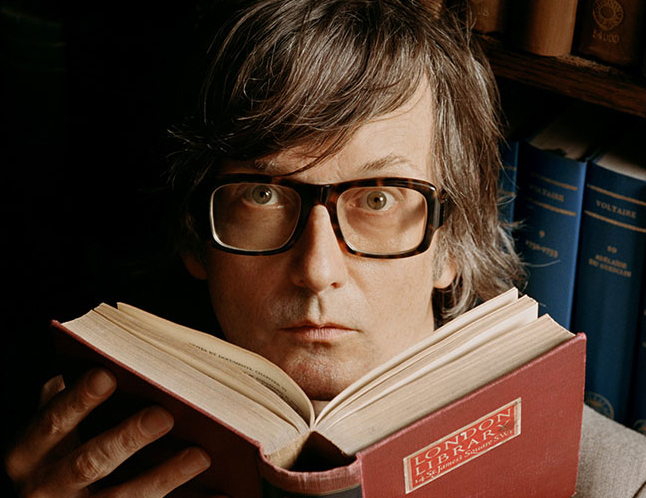
For the latest in our podcast series, recorded just before the Library building closed, we are delighted to welcome musician, broadcaster and editor Jarvis Cocker.
Jarvis’s music career has spanned three decades, including major hits with the band Pulp, which he founded while still at school. A regular radio presenter he has also been involved in recent years with publishing house Faber & Faber and books and reading have always been part of Jarvis’s life.
For his podcast, Jarvis introduced five books that that have been particularly influential to him:
The first is Grimm’s Household Tales. For Jarvis there was something particularly appealing about the way the tales were collected rather than written from scratch.
In complete contrast is Richard Brautigan’s Sombrero Fallout, a chance find picked up in a secondhand book shop.
Jarvis’ next choice The Heart is a Lonely Hunter by Carson McCullers, made an equal impression as characters imagine their lives away from the drab world they inhabit, and find ways to relate and pour out their feelings.
Homo Deus by Yuval Noah Harari “haunted me for quite a time”. Jarvis had chosen it on holiday “but it isn’t beach reading and it actually really frightened me”.
Jarvis’s final podcast choice is The Book of the Secrets by Bagwhan Shree Rajneesh. He had been fascinated by the lurid Netflix documentary The Wild, Wild Country - about the movement creating a lavish settlement in Oregon. But he was more intrigued about the unanswered question of why the movement was so popular and what it had to say about approaching the mental overstimulation of 21st century life.
During his podcast, Jarvis reflected on a visit he made to The London Library recently and comments on how discovery, chance finds and serendipity have always informed Jarvis’ reading and helped fire his imagination. His podcast gives a fascinating and highly absorbing insight into some of the books he has found along the way.
Listen here
The London Library's Trustees have been keeping busy during lockdown and have put together a list of the books they've been reading and would recommend. The eclectic list has something for everybody and ranges from Shakespeare to Putin to a new coming of age novel about a struggling journalist in his 30s.
- Daisy Goodwin: The Splendid and the Vile:
a saga of Churchill, family and defiance during the Blitz. by Erik Larsson - Sophie Murray: Inge’s War by Svenja O’Donnell (out in August)
- Andrew Popplewell: The Great Sea by David Abulafia
- Howard Davies: Mr Tasker's Gods by T F Powys
- Alan Aubry: Shakespeare’s sonnets and Montaigne’s essays
- David Reade: Chivalry and manners in Early Modern England by Keith Thomas
- Philip Broadley: The Rules of Contagion: why things spread and why they stop by Adam Kucharsk
- Philip Broadley: Putin’s People: how the KGB took back Russia and then took on the West by Catherine Belton
- Isabelle Dupuy: The Dumas Club by Arturo Perez Reverte
- Maria Zhivitskaya: Theft by Luke Brown
- David Lough: Jutland 1916 by Nigel Steel & Peter Hart
- Peter Stewart: Maigret in New York by Georges Simenon
- Daisy Goodwin: One Two Three Four: The Beatles in Time by Craig Brown
- Frank Lawton: Frank Ramsey: An Excess of Powers
- Giles Milton: Summer Isles: a sea voyage by Philip Marsden
Happy reading!